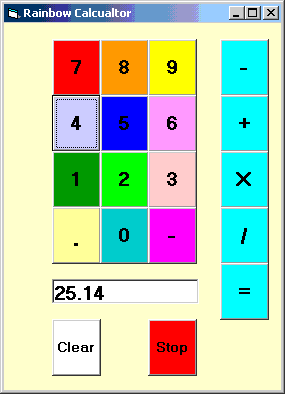Instructions:
- Draw the form shown above that represents a calculator.
- Name the form frmCalc and set the Text to Rainbow
Calculator.
- There are 12 buttons that make up the keypad.
Name each for the digit they represent - like btnOne - plus btnDot for
the period and btnDash for the minus sign. Set the color of each button as
you prefer. You don't have to pick the same ones shown here.
- On the right are 5 more buttons for the calculator
functions. Name them btnAdd, btnSub, etc. Set theit color to light blue.
- At the bottom is a text box to show the values entered.
Name it txtResult and set the background as shown. Leave the text blank.
- Finally there are two more buttons.
Name them btnClear and btnStop.
|